








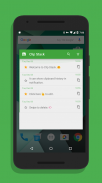
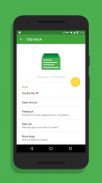
Clip Stack - Clipboard Manager

وصف لـClip Stack - Clipboard Manager
Clip Stack The easiest way to extend multi clipboard for Android.
✓ Free ✓ No-Ads ✓ Material Design
Android 10 Special Tips:
Since Android 10 background clipboard access has been limited so you have to grant these ADB permissions to Clip Stack on your computer:
adb -d shell appops set com.catchingnow.tinyclipboardmanager SYSTEM_ALERT_WINDOW allow;
adb -d shell pm grant com.catchingnow.tinyclipboardmanager android.permission.READ_LOGS;
There is no impact on the version below android 10 and can be used directly.
************
- XDA-Developers: The developer offers up an app that allows you to control your clipboard and easily store multiple links and copies.
- Droid Views: After extensively using this app I must say this app is a true winner in actually making it easier for us to freely copy text and then use it some other time.
************
🌐 Unlimited Clipboards
Clip Stack can remember all your clipboard history and recover text after reboot. It's a clipboard manager, a user friendly notebook, and maybe a tiny GTD manager.
You can easily copy, share, star, delete, and merge every text.
🌐 Works Everywhere
Whatever phone or tablet, all Android devices are supported.
🌐 Powerful Notification
Clip stack's notification is simple and powerful. You can switch the recent 5 texts just in notification.
Notification will be displayed only when copying new text and you can dismiss it by swipe or even disable it by long press.
🌐 Permission Usage
RECEIVE_BOOT_COMPLETED: Start a background service to listen the system clipboard. It only cost 6M - 10M RAM. You can close it in Settings if you really don't want it.
WRITE_EXTERNAL_STORAGE and READ_EXTERNAL_STORAGE: For export clipboard history. This app won't write any other files to your SD card.
VENDING.BILLING: Only for donate. Clip stack is a free app.
SYSTEM_ALERT_WINDOW and READ_LOGS: For Android 10's background clipboard limitation and will not be used on other systems.
Clip Stack أسهل طريقة لتمديد الحافظة المتعددة لنظام Android.
✓ مجاني ✓ لا إعلانات ✓ تصميم المواد
نصائح خاصة Android 10:
نظرًا لأن الوصول إلى حافظة خلفية Android 10 محدود ، لذا يتعين عليك منح أذونات ADB هذه لـ Clip Stack على جهاز الكمبيوتر الخاص بك:
تعيين تطبيقات adb -d shell com.catchingnow.tinyclipboardmanager SYSTEM_ALERT_WINDOW سماح ؛
منحة adb -d shell pm منحة com.catchingnow.tinyclipboardmanager android.permission.READ_LOGS؛
لا يوجد أي تأثير على الإصدار أدناه android 10 ويمكن استخدامه مباشرة.
************
- XDA-Developers: يقدم المطور تطبيقًا يتيح لك التحكم في الحافظة الخاصة بك وتخزين روابط ونسخ متعددة بسهولة.
- مشاهدات Droid: بعد استخدام هذا التطبيق على نطاق واسع ، يجب أن أقول إن هذا التطبيق هو الفائز الحقيقي في تسهيل عملية نسخ النص بحرية واستخدامه في بعض الأحيان.
************
🌐 حافظات غير محدودة
يمكن أن يتذكر Clip Stack جميع محفوظات الحافظة واستعادة النص بعد إعادة التشغيل. إنه مدير للحافظة ودفتر ملاحظات سهل الاستخدام وربما مدير GTD صغير.
يمكنك بسهولة نسخ ومشاركة ونجمة وحذف ودمج كل نص.
🌐 يعمل في كل مكان
بغض النظر عن الهاتف أو الجهاز اللوحي ، يتم دعم جميع أجهزة Android.
🌐 إعلام قوي
إخطار مقطع المكدس بسيط وقوي. يمكنك تبديل النصوص الخمسة الأخيرة فقط في الإشعار.
سيتم عرض الإشعار فقط عند نسخ نص جديد ويمكنك رفضه عن طريق التمرير السريع أو حتى تعطيله عن طريق الضغط لفترة طويلة.
🌐 استخدام الإذن
RECEIVE_BOOT_COMPLETED: ابدأ تشغيل خدمة خلفية للاستماع إلى حافظة النظام. يكلف فقط 6M - 10M RAM. يمكنك إغلاقه في الإعدادات إذا كنت لا تريد ذلك حقًا.
WRITE_EXTERNAL_STORAGE و READ_EXTERNAL_STORAGE: للحصول على سجل حافظة التصدير. لن يكتب هذا التطبيق أي ملفات أخرى على بطاقة SD الخاصة بك.
VENDING.BILLING: فقط للتبرع. Clip stack هو تطبيق مجاني.
SYSTEM_ALERT_WINDOW و READ_LOGS: للحصول على قيود حافظة خلفية Android 10 ولن يتم استخدامه على الأنظمة الأخرى.

























